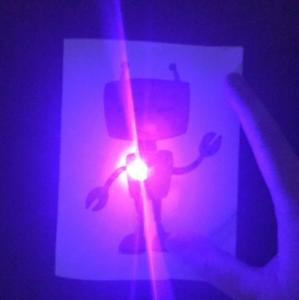Starting Friday, Feb., 5, 2021, visit your favorite Library location to pick up a Take & Make (materials for the program), while supplies last. For ages 9-12.
Watch this project at: https://youtu.be/YVNFFC8UttI.
Supplies:
- Card printed on cardstock
- Button cell battery
- LED light
- Copper tape
- Colored pencils or markers
- Tape
- Thumbtack
- Pencil, or pen (to poke a hole in the cardstock)
Directions:
- Color in the template first
- Use a thumb tack, pencil, or pen to poke a hole through the middle of the robot’s heart (for the LED light to go through).
- Fold the card in half.
- Lay the copper tape along the two paths (polarities) of the circuit, following the diagram. Leave space at the corner where there’s a drawing of the LED light. Reserve some copper tape for step 6.
- Add the LED light by inserting the wire legs through the hole on the front of the card and bending the wire legs to reach the circuit path. Match the shorter wire leg with the negative path (the copper tape leading to the circle) and the longer wire leg with the positive path (the copper tape going through the dotted “fold” line. Don’t worry if your LED light placement doesn’t exactly match the drawing on the diagram – as long as the leg wires of your LED light connect with the copper tape, it should work.
- Secure the legs of the LED light using small pieces of copper tape.
- Add the battery negative side down inside the circle on the template and secure it by taping only the half closest to the LED light down to the card. If your battery is smaller than the circle on the template, center it in the middle of the circle.
- Fold the corner of the card over to create a switch to turn the card on and off.
- If you want, write a greeting in your card, and give it to someone special.