You can get your FREE library card from any Pikes Peak Library District location and use it to check out items. Full privileges include full access to PPLD's collection of:
- Books, DVDs, magazines, video games, and more
- eBooks, eAudios, eVideos, eMusic, and eMagazines
- Databases, including LinkedIn Learning, Mango Languages, Data Axle, Regional History and Genealogy resources, and more
- Computers, Laptops, and Hotspots
- Makerspaces and Studios
How to Get a Library Card
- Stop by a PPLD library to register for a card
- OR: Print a Library Card Application (en español, Korean, Mandarin, Vietnamese), fill it out, and bring it in
- OR: Apply for a library card online
- Replacement cards cost $1.00

To be eligible for a library card
- You must live within the Pikes Peak Library District, which is most of El Paso County, except for Security/Widefield. Residents of Security/Widefield you can still obtain a Colorado Library Card. See our Library Card Policy for more information.
- You will also need a photo ID with your current address OR a photo ID along with documentation of your current address (lease, utility bill, etc).
- Minors need to be accompanied by a parent/guardian with the documentation listed above or an existing PPLD card.
Updating Your Information
To update your email, phone, or street address you may log into My Account and select Personal Information and edit or contact your local library and provide your library card number and PIN.
Other Information
For more information, including cards for out-of-district patrons (Colorado Library Cards/700 Cards), see our Library Card Policy.
Library Cards in Schools
Library card application for schools (en español, Korean, Mandarin, Vietnamese) Instructions:
- Print out the attached library card application for each student
- If the students are 15 or younger, the application goes home to the parent to sign OR if the student is 16 or over they can fill it out and sign it
- The teacher or librarian looks at each application and signs it to make sure that all the information is on the application and that it is legible (to folks who don’t read students' handwriting for a living!)
- Drop off the applications at a library location with "Attention: FCS Programming at The Hall" for grades K-5 or “Attention: YAS Programming at The Hall" for grades 6-12. It is helpful to have the applications in packets by class.
- We will enter in the applications and issue or update cards
- When they are ready for pick up we will transfer them to a library that is convenient for you to pick them up. OR, we could bring them when we come if we have scheduled a visit to your classroom
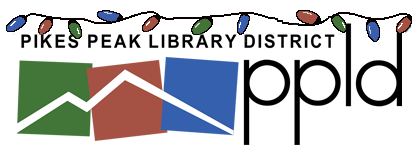


 We are experiencing recent outages to the online catalog, PPLD mobile app, and Libby/OverDrive. Click here to learn more.
We are experiencing recent outages to the online catalog, PPLD mobile app, and Libby/OverDrive. Click here to learn more.